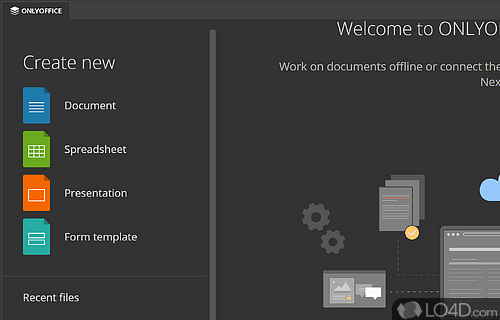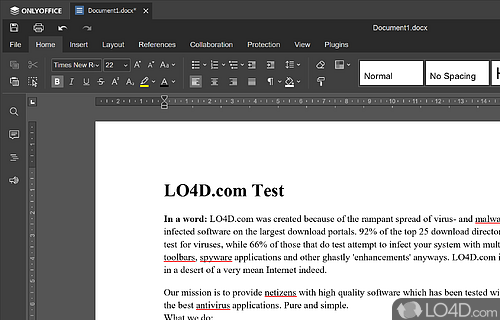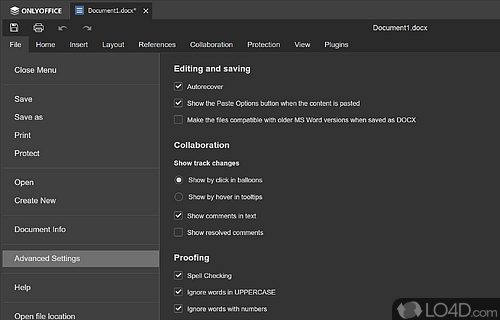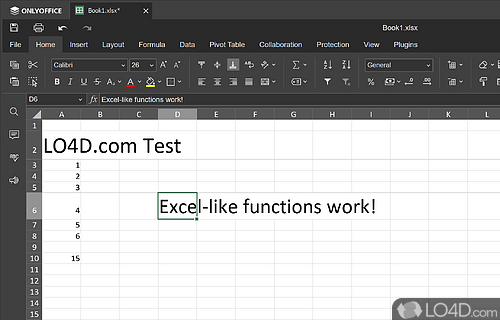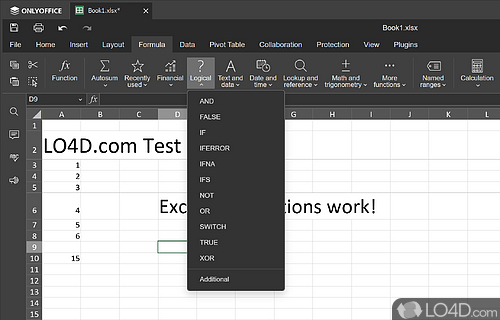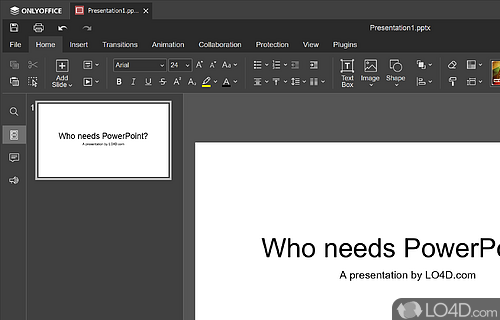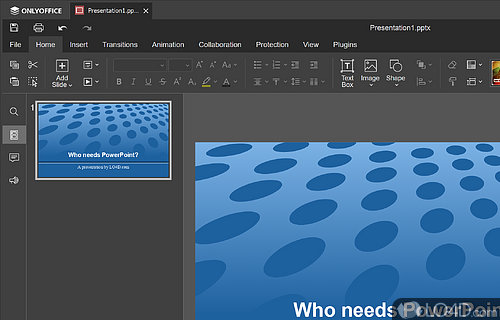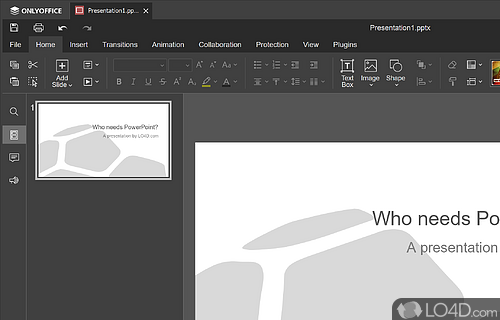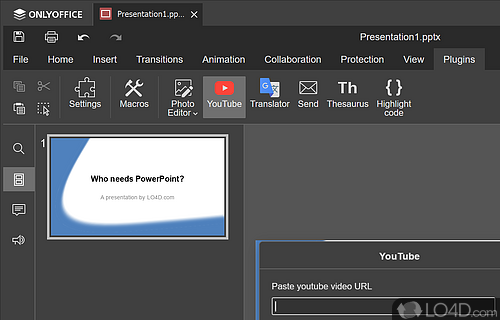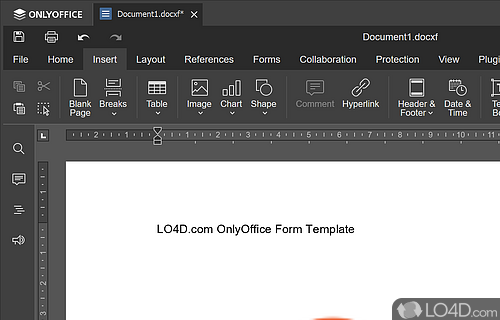A complete set of free Office tools for word processing and more.
OnlyOffice is a modern office suite for creating text, spreadsheets and presentations. The software does rather well when it comes to comparing it to some other open source applications, which means that the desktop solution can be used under Windows, Linux and macOS. Look and operation are strongly reminiscent of Microsoft Office.
Compared to the competitors LibreOffice or OpenOffice, which are also free, it is immediately noticeable that OnlyOffice is limited to three modules that are also known from other products of this type. This means text and spreadsheet processing as well as the ability to create presentations. Database management, a formula editor or a drawing application are not included.
Many users will be able to get over this, especially since the focus is more limited to the core competencies. The suite pleases with extensive support for well-known file formats, a modern user interface and a brisk work performance.
Different editions for corporate or personal use
In the paid version, you also benefit from increased flexibility through partnerships with the cloud providers Nextcloud, ownCloud and Seafile. As known from Microsoft 365, the services can then be started directly from the cloud, files can be shared or worked on together.
The free OnlyOffice Desktop Editor is licensed under the AGPL. There are paid options available and more information about these options can be found on the Onlyoffice web site.
In conclusion
Overall, the functions and look of this office suite is very impressive and it acts as a beautiful alternative to very expensive options like Microsoft 365 and seems a bit more polished in looks than some of the other free office suites available such as OpenOffice.
We highly recommend giving Onlyoffice a spin to see whether it works for you.
Features of Onlyoffice
- Integrates with Dropbox, Google Drive, YouTube and OneDrive.
- Charts: Create and insert charts into documents.
- Collaboration: Create, edit and comment on documents with colleagues in real-time.
- Document Conversion: Convert documents to other formats like PDF and ODF.
- Document Formats: Support for popular formats like DOCX, XLSX, PDF, ODT and more.
- Document Printing: Print documents directly from the app.
- Document Protection: Protect documents with digital signatures.
- Document Review: Comment on documents and suggest changes.
- Document Versioning: View and restore previous versions of documents.
- File Comparison: Compare two versions of a document and visualize the differences.
- Formatting Tools: Text, paragraph and table formatting tools.
- Online Storage: Connect to cloud storage services like Dropbox, Google Drive, OneDrive and Nextcloud.
- Security: Password-protected documents and file encryption.
- Sharing: Share documents with colleagues, friends and family.
- Spell Checker: Find errors in the text and correct them.
- Text Editor: Word processor for creating documents, spreadsheets and presentations.
Compatibility and License
Onlyoffice is a free application released under the GPLv3 license on Windows from office software. With software released under the open source GPLv3 license, anybody can download, install, run and distribute the software with little in terms of restrictions. The latest version we have is 9.2.1 and is available to download here.
What version of Windows can Onlyoffice run on?
Onlyoffice can be used on a computer running Windows 11 or Windows 10. Previous versions of the OS shouldn't be a problem with Windows 8 and Windows 7 having been tested. It comes in both 32-bit and 64-bit downloads.
Filed under:
- Onlyoffice Download
- Free Office Software
- Open source and GPL software
- Office Suite Software